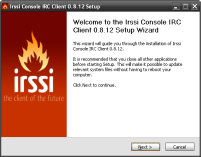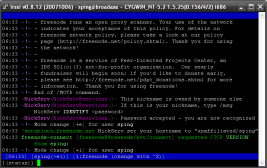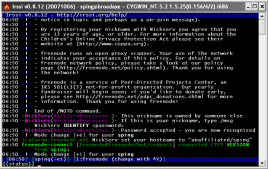Windows Installer
Posted by Sebastian Pipping on January 30th 2008
Joshua Dick and Sebastian Pipping have been putting our work into improving the Irssi experience for Windows users. We made an installer built on NSIS and an USB archive made to be put on an USB stick and allow carrying your personal Irssi instance with you.
Welcome page.
Both packages offer running Irssi in two modes: either through cmd (the default Windows command line) or puttycyg (a Putty-based command line) which mainly looks better than cmd.
Have fun with it and report any bugs!
- Installer: /files/irssi_0_8_12_setup_2.exe.
- USB archive: /files/irssi_0_8_12_usb_2.zip.
- SVN repo: https://github.com/irssi-import/contrib-w32installer.
The Irssi Team.